Are you looking for easy ways to speed up your WordPress eCommerce website? You are in right place.
WordPress is an outstanding CMS that powers millions of websites across the globe.
Though it started as a simple blogging platform, WordPress has developed into a powerful tool capable of running any type of website. It can be used for eCommerce, business sites, and portfolio sites.
It is an excellent choice for WordPress eCommerce websites. Its popularity has grown significantly with the perfect balance of features and ease of use.
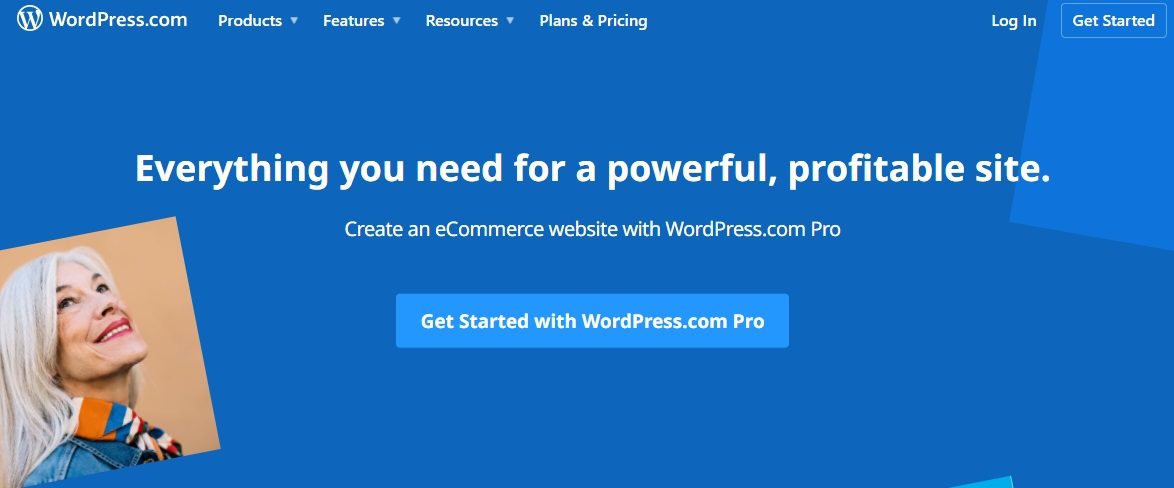
If you want to build a website for your small business, WordPress is a perfect choice. It’s the simplest and most user-friendly platform that makes building a website easy and fun.
WordPress is used by thousands of different organizations including TechCrunch, Microsoft, cPanel, and The Next Web. It powers more than 22 percent of all websites on the Internet. From CNET to The New York Times, to Fortune magazine’s website, WordPress is everywhere. Even TechReviewGarden used it.
There are many ways to build and set up a WordPress eCommerce website. Many of these revolve around using the popular WooCommerce plugin, but there are other methods out there. Undoubtedly, WooCommerce is at the center of most optimization and speed-up techniques.
For example, Easy Digital Downloads is a good choice if you’d like to sell digital products and WooCommerce might be the better solution if your online store will sell physical products.
Table of Contents
Speed Test
Good website performance and page load time tests should be carried out in a separate environment. As a result, you should use a remote server that can be accessed from multiple places. This will eliminate things like browser caching and provide you with a more accurate picture of the page size, load times, and waterfall, among other things.
If you want to know how fast your website loads, use tools such as Pingdom and GTmetrix. You can boost the performance of your website using Pingdom and GTmetrix. Just enter your URL to analyze how it performs.
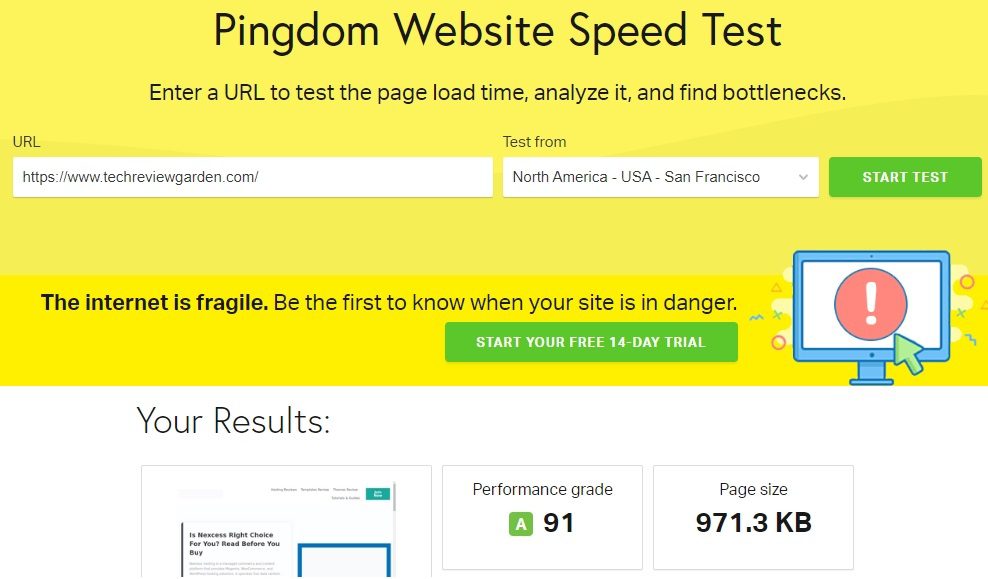
To figure out how fast your eCommerce website is, try running some speed tests on the main page of your store. If you’re using WooCommerce, a good place to test is the shop page or the single product page.
After you run a performance test, it will provide you with a report listing specific recommendations for increasing page load times. The following test will show you that reducing browser caching, combining JavaScript files, and using fewer redirects are good techniques for speeding up your site.

Of course, the outcomes will differ from one website to another. However, it will give you a good sense of where your WordPress eCommerce website is taking too long to load.
Hosting and CDN For eCommerce
It is common information that you should choose a web hosting option for your website that is trustworthy, high-quality, and well-optimized. Unfortunately, today’s web hosting sector is filled with companies that give poor service. This can have a negative impact on your website’s performance. Regardless of the optimization strategies you use, a slow and sluggish server may prevent your WP eCommerce site from loading faster.
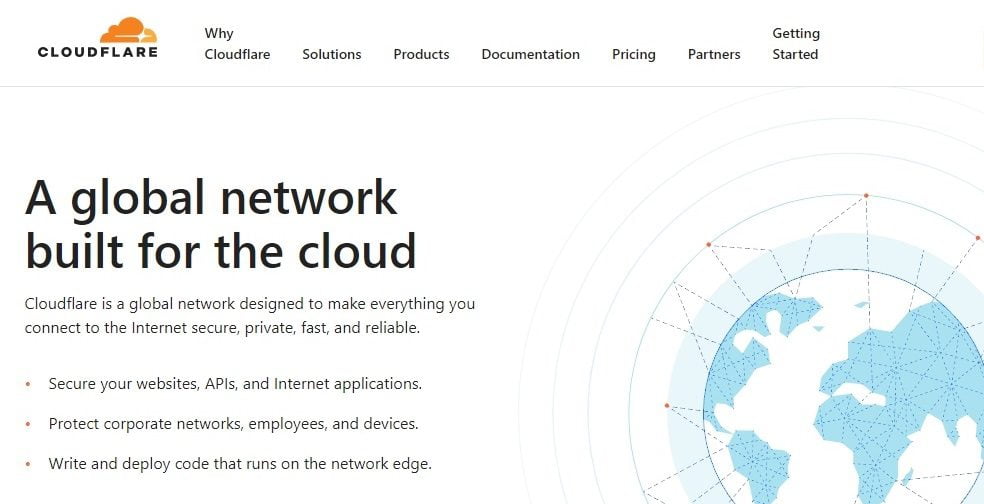
Although your web hosting can be excellent, a Content Delivery Network (CDN) can always improve it. CDN isn’t absolutely necessary if your eCommerce store is only for customers in the United States, it can dramatically improve the delivery of your site’s content to those customers by caching it at multiple locations globally.

When you use a content delivery network, your website pages are served from a cluster of geographically diverse servers. For example, let’s say you host your website on a server located in Ohio. If a user from India visits your site, he will experience a longer load time due to the distance between his location and that server location. On the other hand, if you use a CDN, it will serve a copy of your site’s content from a location closer to India for example, Singapore. This will boost page load time and serve content faster.
For integrating with a WordPress eCommerce website, Cloudflare and MaxCDN are two common options. You may even test the waters with Cloudflare’s free plan, though a premium package is a better investment for optimal performance.
Optimizing Images
Product photos are important to your eCommerce store. Any eCommerce store would be incomplete without images. It’s a good idea to spend some time optimizing product photos, thumbnails, and other elements to enhance page load times.
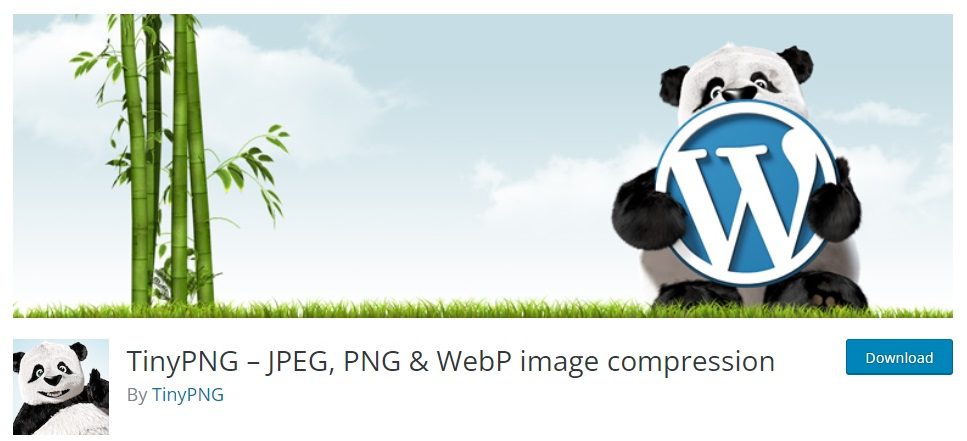
TinyPNG is a WordPress plugin that compresses and optimizes photos as you post them.
Lazy loading of images is another technique that can be used in this situation. The term “lazy loading” refers to the fact that images are not loaded until the user scrolls down to the section of the page where they are located. Because the browser does not have to load all of the images at once, the total page load time is not affected. BJ Lazy Load, a WordPress plugin, may let you do this right away.
Online shop owners who use lots of images in the online shops, or have a lot of photos on their website should consider optimizing and lazy-loading image files.
Using a WordPress Caching Plugin
Caching can speed up WordPress websites. Caching is an effective solution for speeding up WordPress websites, and eCommerce websites are no exception. If you operate a WordPress-based eCommerce website, you might consider installing a reliable and reputable caching plugin like W3 Total Cache or WP Super Cache. Some reliable and popular caching plugins include:
- WP Super Cache
- WP Fastest Cache
- W3 Total Cache
To make sure that your website works well, you should check to see if the caching plugin you install is compatible with your WordPress eCommerce plugin. If you use WooCommerce, you have nothing to worry about—most caching plugins are compatible with WooCommerce stores. However, if you use a different eCommerce WP plugin, check your plugin’s documentation.
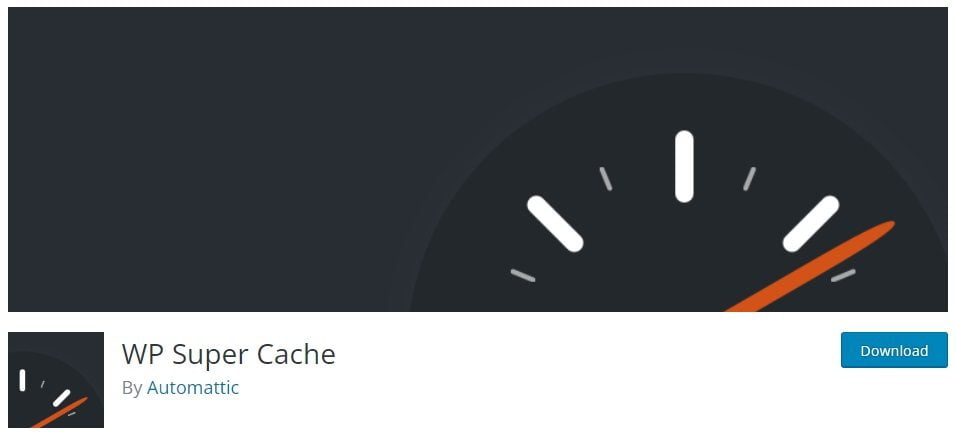
When we say “compatibility”, we mean that the caching plugin should automatically detect what it needs to cache and what it should not. For example, it should never cache the shopping cart or checkout pages. These pages must be produced entirely based on the user’s selections – there is no way to deliver a static copy.
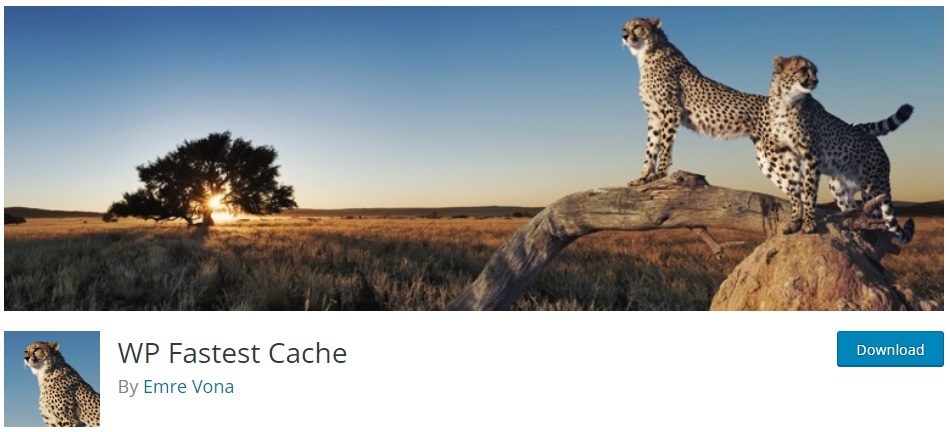
The same applies to shopping cart widgets, which do not need to be cached as well. On a WordPress eCommerce site, good ideas are to activate CSS and HTML minification but avoid JavaScript modification. Many plugins utilize JS for loading shopping cart widgets on the fly. Minifying or caching javascript can cause problems here a buyer may add an item in their shopping cart, but it will be successfully added. Nevertheless, the site will still show an empty cart the script was cached and therefore the shopping cart failed to refresh unless the entire page was reloaded.

While you can cache and minify JavaScript files on WP blogs, it’s not a smart idea to do so on WP eCommerce stores.
Using AJAX in Shopping Cart
AJAX is commonly used to display online shopping cart details. Many WordPress eCommerce plugins, including WooCommerce, use this method. How it works is as follows:
The user chooses a product and adds it to their cart by clicking the “Add to Cart” button. The item has been put in the shopping cart. The shopping cart widget (or button) displays the updated product count, and the product’s Add to Cart button displays “Added to Cart” or “Already in Cart” (or something similar). What about the remainder of the page? It hasn’t been updated or refreshed in any way.
AJAX is a technique for altering the content of a web page without reloading the entire page. When you use AJAX, new information is loaded into the same web page. When someone adds an item to their cart on your site, may need to update that information with this technique. The main disadvantage of this feature is that AJAX calls take time and always adversely affect the page load time.

If you truly want to improve performance, disable AJAX calls using a simple plugin and use a plugin then redirect the user to the shopping cart upon adding a product to the cart. You can try the following in WooCommerce:
To redirect all site visitors to the shopping cart, go to Shopify’s settings, then select the Products tab, and then choose Redirect to Cart. You can also disable AJAX on archives if you wish.
There is a plugin that you can install called WooCommerce Speed Drain Repair. It will disable AJAX methods on non-shopping pages like your blog or your about page. This can speed up your WordPress eCommerce site dramatically.
Database Optimization
Poorly optimized WordPress databases can lead to website crashes. This is especially true for eCommerce stores powered by WordPress.
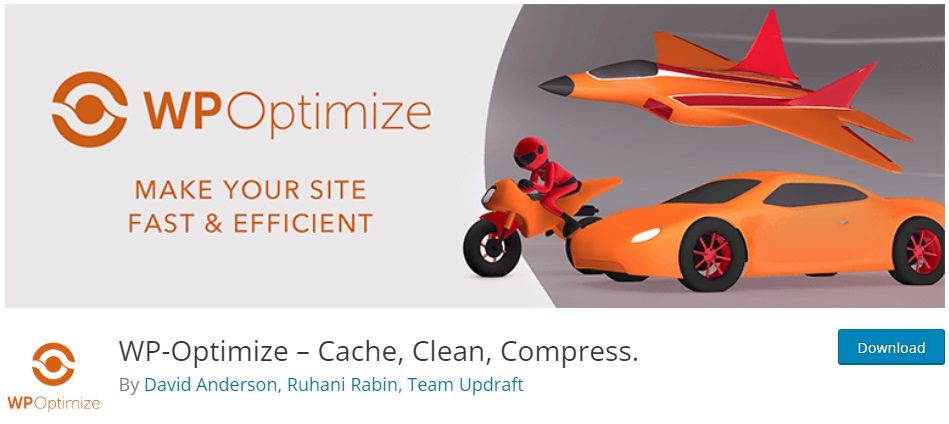
The typical number of database tables and entries for a typical WordPress installation is much higher than for other types of sites because you have the tables and entries for your posts, pages, comments, and in addition, you have the tables and entries for every product, every attribute of every product, every order placed, etc.
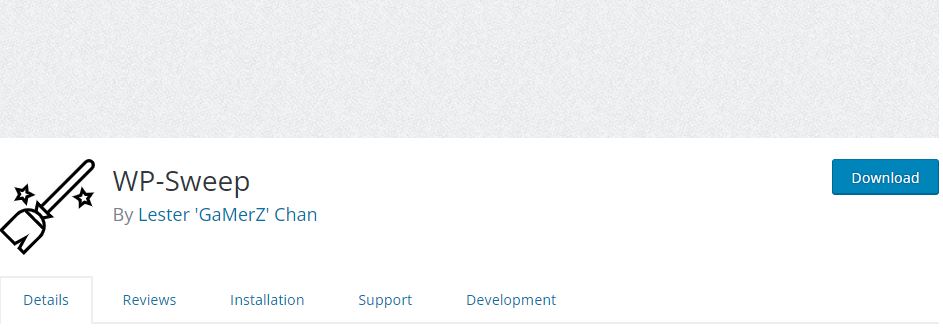
You can use a popular WordPress plugin like WP-Optimize or WP Sweep. Such plugins can check your database for fragmentation and unwanted overheads, among other things. By doing this regularly, you’ll give your site a speed boost, as it won’t have to do so many database queries.
Do You Need Hosting Service? Check This Out
- SiteGround – Best for WordPress
- WPEngine – Best Managed WordPress Hosting
- CloudWays – Cheapest WordPress Hosting
- A2 Hosting – Best for Shared Hosting
- Namecheap – Best Deal For Your Business
- Bluehost – Affordable Hosting for Beginners
Conclusion: Speed Up Your WordPress eCommerce Website
In this post, we talked about some ways to optimize your WordPress eCommerce store. Following the suggestions above will help speed up your site and improve your conversion rate.
We have covered general optimizations, such as decreasing overall loading time and reducing database queries, which will help make any WordPress site load faster. There are other methods that can be used to speed up your theme and you can use a cache plugin to improve performance on eCommerce websites.
For more information on speeding up WordPress sites in general, we recommend checking out our Ultimate Guide to Improving WordPress Performance. It has a ton of great tips that illustrate how you can make sure your site is running at its full potential.
If you are interested in any of the things mentioned here or need further assistance optimizing your eCommerce website, feel free to reach out to us using the form below! If you like this article, please give us a like and share this on social media.







