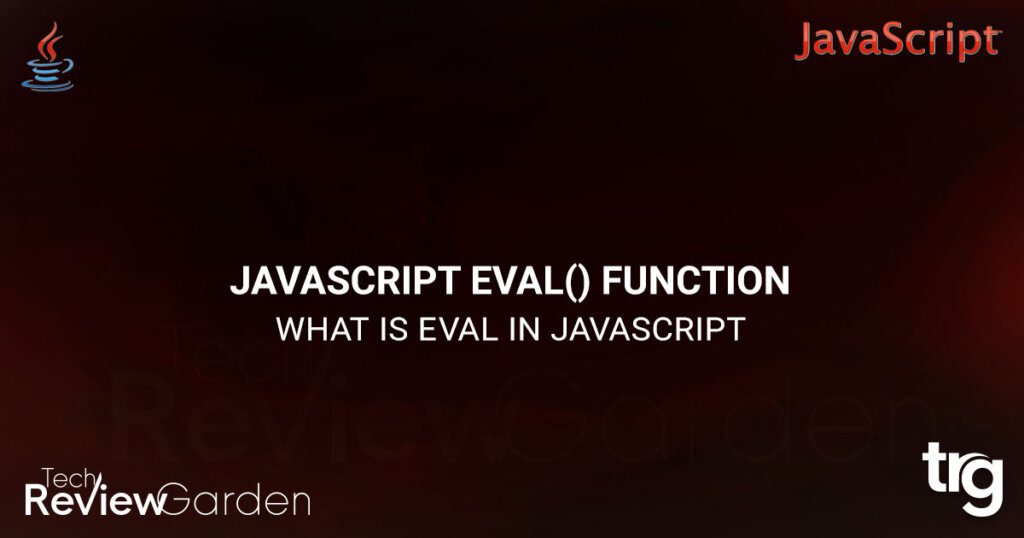In the world of web development, JavaScript is a powerful programming language that brings interactivity and dynamic functionality to websites.
Within JavaScript, there are various built-in functions that offer flexibility and versatility to developers. One such function is the eval() function.
In this article, we will delve into what is eval in javascript, how it works, and its use cases. So, let’s get started!
Table of Contents
What is Eval Function in JavaScript?
The eval() function in JavaScript is a global function that evaluates or executes a string of code as JavaScript code. It takes a string as an argument and treats it as a script, running the code within the current scope. Developers primarily use this function for dynamic code execution, enabling them to evaluate and execute code at runtime.
The Syntax of Eval Function
The syntax for using the eval() function is straightforward. Here’s an example:
eval(string)
The string parameter represents the code that requires evaluation. It can be a single line of code or multiple lines enclosed within a pair of curly braces.
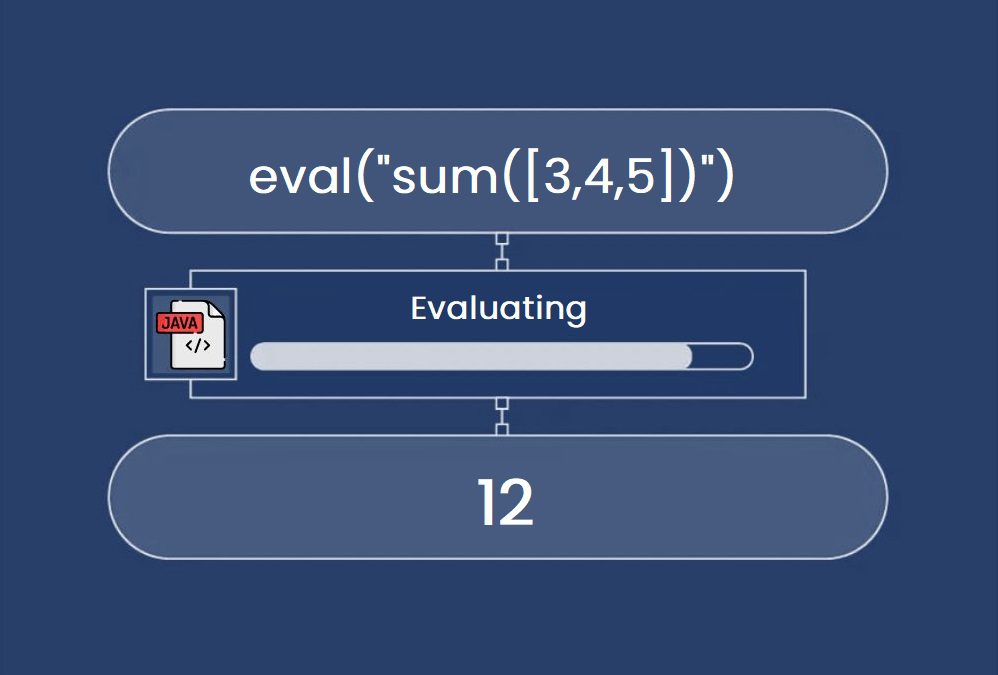
Understanding How Eval Function Works
When the eval() function is called, it takes the provided string and treats it as JavaScript code. The code is then compiled and executed within the current scope. This means that any variables or functions defined within the eval() code block are accessible outside as well.
Here’s an example to illustrate how the eval() function works:
var x = 10; var y = 20; varcode = "var z = x + y; z"; var result = eval(code); console.log(result); // Output: 30
In the example above, we define two variables x and y and a string code that holds the addition operation of x and y. By using the code string as an argument for the eval() function, the code is executed, and the resulting value is stored in the variable called “result”. Subsequently, the value of “result” is logged to the console, resulting in the output of 30.
Functionality and Use Cases
The eval function offers great flexibility and can be used in various scenarios, including:
1. Dynamic Code Execution
By leveraging the eval function, developers can execute code dynamically based on specific conditions or user inputs. This capability enables the creation of interactive and responsive applications. However, it is essential to exercise caution when using eval to avoid potential security vulnerabilities.
2. Mathematical Expressions
Another use case for the eval function is evaluating mathematical expressions. By passing a string representation of a mathematical expression, the eval function can compute the result and return it.
const expression = "2 + 2"; const result = eval(expression); console.log(result); // Output: 4
3. JSON Parsing
JavaScript Object Notation (JSON) is a popular data interchange format. You can use the eval function to parse JSON strings and convert them into JavaScript objects. However, it’s worth mentioning that the JSON.parse method is recommended over eval for better security and performance.
const jsonString = '{"name":"John","age":30,"city":"New York"}';
const parsedObject = eval('(' + jsonString + ')');
console.log(parsedObject); // Output: { name: 'John', age: 30, city: 'New York' }

Best Practices for Using the Eval Function
Although the eval function can be a powerful tool, it should be used judiciously to mitigate potential security risks and code vulnerabilities. Here are some best practices to keep in mind when working with eval:
1. Validate User Inputs
When using eval to execute code based on user inputs, it is crucial to validate and sanitize the input thoroughly. Implement strong input validation mechanisms to prevent the execution of malicious code or unintended behaviors.
2. Avoid Untrusted Sources
Do not use eval to execute code obtained from untrusted sources. Malicious code injected through an untrusted source can compromise the security and integrity of your application.
3. Explore Alternatives
Whenever possible, consider alternative approaches to achieve the desired functionality without relying on eval. Many scenarios can be handled using safer and more optimized methods, such as utilizing functions, conditionals, or predefined libraries.
Frequently Asked Questions
Is the eval() function safe to use?
The eval() function can pose security risks if used improperly.
Experts recommend avoiding the use of eval() with untrusted or user-generated code, as it can execute arbitrary JavaScript code, which can result in potential security vulnerabilities.
Can the eval() function be replaced with alternative solutions?
Indeed, in most cases, the eval() function can be substituted with safer alternatives. For example, instead of using eval() for JSON parsing, you can use JSON.parse() to convert JSON strings into JavaScript objects. It’s important to consider safer alternatives to eval() whenever possible.
Does using the eval() function impact performance?
Using the eval() function can have performance implications, as it involves dynamic code execution. Compiling and executing code at runtime can introduce overhead. Therefore, it is generally recommended to minimize the usage of eval() in performance-critical scenarios.
Are there any best practices for using the eval() function?
When using the eval() function, it is crucial to validate and sanitize the input to prevent potential code injection attacks. Moreover, it is considered a good practice to restrict the usage of eval() to trusted code or controlled environments where the input can be assured to be safe.
Can the eval() function access variables outside its scope?
Yes, the eval() function can access variables defined outside its scope. This happens because the eval() code executes within the current scope, granting it access to variables and functions in the surrounding context.
Is the eval() function supported in all browsers?
Yes, all major web browsers support the eval() function as it is a part of the JavaScript language specification.
Conclusion
In conclusion, the eval() function in JavaScript provides a way to evaluate and execute code dynamically. It can be useful in certain scenarios, such as executing user-generated code or performing mathematical calculations.
However, it is important to exercise caution when using eval() due to the security risks associated with executing arbitrary code.
By understanding the capabilities and limitations of the eval() function, developers can leverage it effectively while ensuring the safety and security of their applications.
NordVPN New Sales 30% OFF!!!
Save 35% On Tools Tailored For Your Amazon Business
Read Redirect Posts
If you’re looking for more redirects post, check out our following posts:
- How To Redirect To Another Page In HTML
- When Would It Be Necessary To 301 Redirect?
- 11 Best WP 301 Redirect Plugins For Improved SEO
- Best 404 Redirect WordPress Plugin: Everything You Need to Know
- How To Make A Redirect Link In WordPress: A Step-by-Step Guide
- How To Install Link Redirect Trace On Firefox And Chrome
- What Does 404 Page Not Found Mean? Understand The Error
- 301 Redirect In PHP: The Key To Maintaining Your Website’s SEO