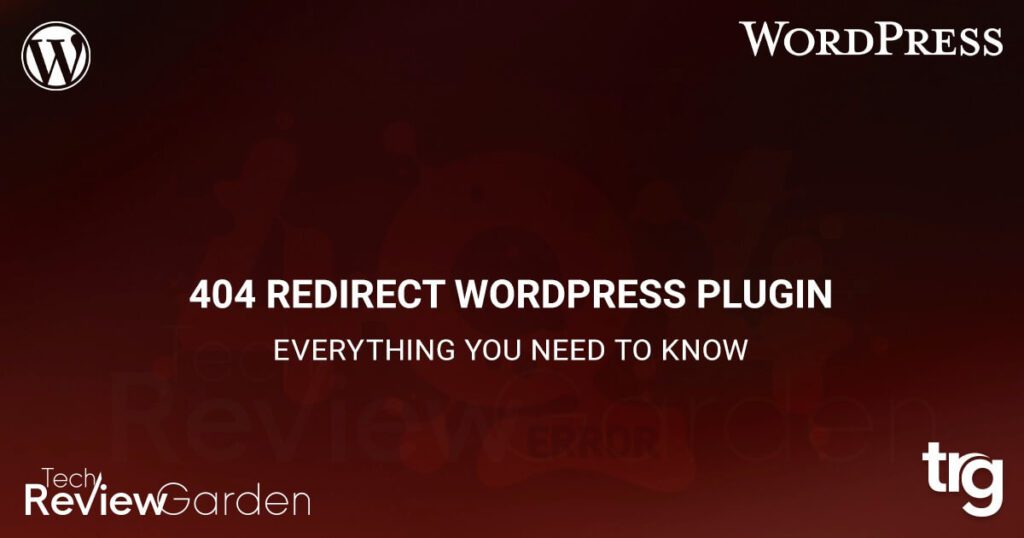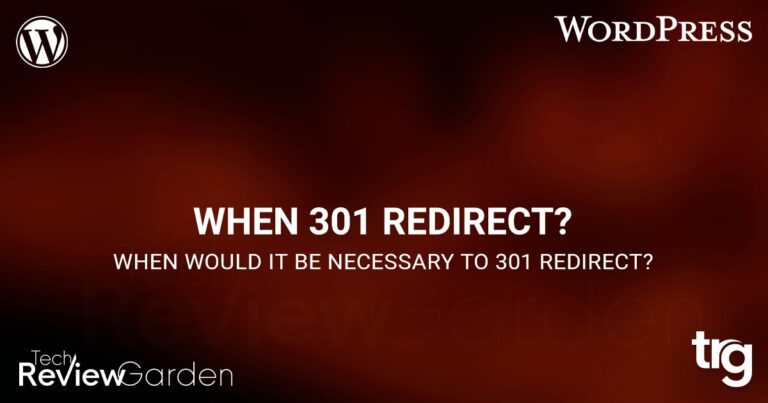If you’re a website owner or manager, you know how frustrating it can be to encounter a 404 error page. Not only does it disrupt the user experience, but it can also harm your website’s SEO.
Fortunately, there’s a simple solution: using a 404 redirect WordPress plugin. In this article, we’ll discuss everything you need to know about 404 redirect plugins, including their benefits, how they work, and the best options available.
As mentioned, encountering a 404 error page can be frustrating for website visitors, and it can negatively impact your website’s SEO.
However, by using a 404 redirect WordPress plugin, you can redirect users to a relevant page on your website or another external page. This not only improves the user experience but also helps maintain your website’s SEO.
Table of Contents
Why Do You Need a 404 Redirect Plugin?
There are several reasons why you might need a 404 redirect plugin for your WordPress website. These include:
Improving user experience: When a user encounters a 404 error page, they may get frustrated and leave your website. By redirecting them to a relevant page, you can keep them engaged and reduce bounce rates.
Maintaining SEO: If search engines crawl and index a lot of 404 error pages on your website, it can harm your SEO. By using 404 redirects, you can ensure that search engines crawl and index only relevant pages, thus improving your website’s SEO.
Fixing broken links: If you have external links pointing to pages on your website that no longer exist, those links will lead to 404 error pages. By using 404 redirects, you can redirect those links to relevant pages on your website or external pages, thus improving your website’s overall link profile.

Benefits of Using a 404 Redirect WordPress Plugin
Here are some of the key benefits of using a 404 redirect WordPress plugin:
Improved user experience: By redirecting users to relevant pages, you can improve the user experience and reduce bounce rates.
Better SEO: By reducing the number of 404 error pages on your website, you can improve your website’s SEO and search engine rankings.
Broken link fixing: By redirecting broken links to relevant pages, you can improve your website’s overall link profile and reduce the number of 404 errors.
How Do 404 Redirect WordPress Plugins Work?
When you visit a website and come across a 404 error page, it can be frustrating and confusing. The good news is that there are plugins available for WordPress that can help redirect visitors to a different page instead of seeing the default 404 error page.
So, how do 404 redirect WordPress plugins work?
Well, these plugins essentially allow you to create rules for redirecting visitors who land on a non-existent page to another page of your choosing. This can be helpful in a number of situations, such as when you’ve changed the URL structure of your website or when a page has been deleted or moved.
To use a 404 redirect plugin, you’ll typically need to install and activate it on your WordPress site. Once you’ve done that, you can start creating rules for redirecting visitors. This can usually be done through a simple interface in the plugin’s settings.
When you create a redirect rule, you’ll usually need to specify the URL of the page you want visitors to be redirected to, as well as the URL of the page they are currently trying to access. Some plugins may also allow you to use wildcards or regular expressions to create more complex rules.
Once you’ve created your redirect rules, the plugin will automatically redirect visitors to the appropriate page when they land on a non-existent page on your site. This can help improve the user experience and reduce the number of visitors who leave your site due to a frustrating 404 error.
Types of 404 Redirects
There are two main types of 404 redirects: internal redirects and external redirects.
Internal redirects redirect users to a different page on your website. This can be useful if you’ve moved a page to a different location on your website, and you want to redirect users who visit the old URL to the new URL.
External redirects redirect users to a different website or page outside of your website. This can be useful if you’ve removed a page from your website, and you want to redirect users who visit the old URL to a related page on another website.
How to Choose the Best 404 Redirect WordPress Plugin
When choosing a 404 redirect WordPress plugin, here are some factors to consider:
Features: Look for a plugin that offers the features you need, such as internal and external redirects, custom redirects, and bulk redirects.
Ease of use: Choose a plugin that’s easy to install and configure, with a user-friendly interface.
Compatibility: Make sure the plugin is compatible with your WordPress version and other plugins on your website.
Support: Choose a plugin with good support, such as a detailed documentation, user forums, or direct support from the developer.
Reviews: Look for reviews and ratings from other users to get an idea of the plugin’s performance and reliability.
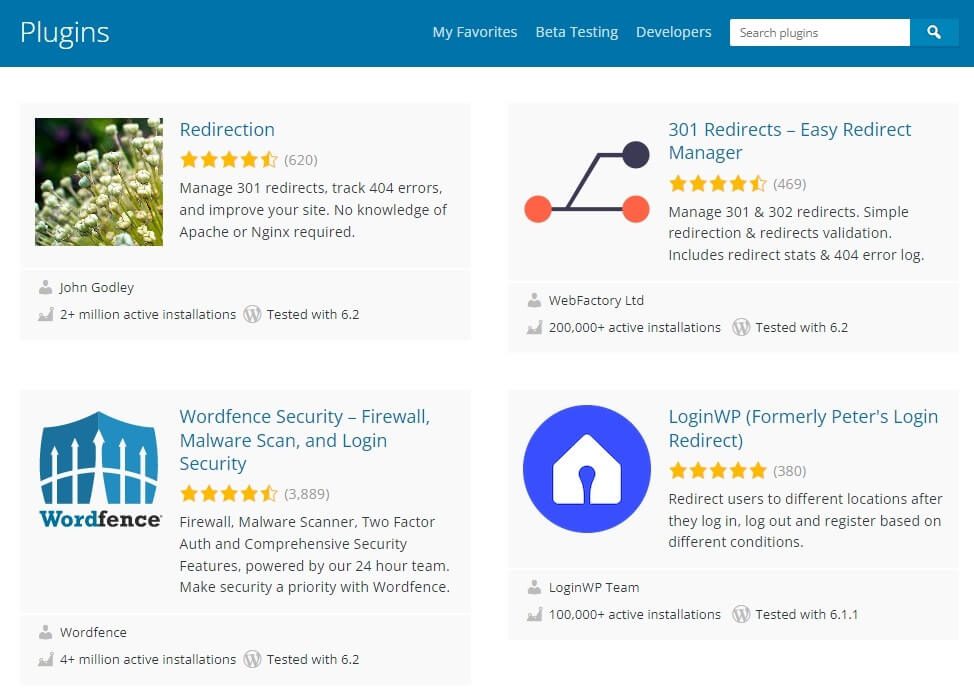
Best 8 404 Redirect WordPress Plugins
So you’ve encountered a 404 error on your website – it happens to the best of us! The good news is that there’s an easy way to fix it. By redirecting your users to a new location, you can ensure that they still find what they’re looking for and have a great experience on your site.
But that’s not all – you’ll also want to make sure that search engines know about the new location of your pages and posts. Adding a 301 redirect header message does just that, which means you won’t lose any of your hard-earned search engine rankings.
Now, let’s dive into the good stuff – the best 404 redirect plugins for WordPress. These plugins make it easy to manage 404 errors and keep your website running smoothly.
Redirection
Redirection is a powerful WordPress plugin that allows you to manage 301 redirects, track 404 errors, and fix any broken links on your website. With Redirection, you can easily redirect your visitors to the correct page and ensure a smooth user experience.
404 to 301
404 to 301 is a simple plugin that automatically redirects your visitors from 404 error pages to any page of your choice. It’s a great solution if you have a lot of broken links on your website and need to quickly redirect your visitors to the correct pages.
404 Solution
404 Solution is a plugin that automatically detects 404 error pages and offers suggestions for redirecting your visitors to the correct pages. With 404 Solution, you can also track your 404 errors and see which pages are causing the most problems.
WP 404 Auto Redirect to Similar Post
WP 404 Auto Redirect to Similar Post is a plugin that automatically redirects your visitors to a similar post when they land on a 404 error page. This plugin is especially useful if you have a lot of content on your website and want to keep your visitors engaged with similar content.
SEO Redirection
SEO Redirection is a plugin that allows you to create custom redirects for 404 error pages. With SEO Redirection, you can redirect your visitors to the most relevant pages on your website and improve your search engine rankings.
All 404 Redirect to Homepage
All 404 Redirect to Homepage is a plugin that automatically redirects your visitors to your website’s homepage when they land on a 404 error page. This plugin is a simple solution if you don’t have a lot of broken links on your website and just want to ensure a smooth user experience.
Yoast SEO
Yoast SEO is a popular search engine optimization plugin for WordPress websites. It includes a feature that allows you to set up redirects for 404 error pages, which are pages that cannot be found on your website. By setting up redirects, you can improve the user experience and prevent visitors from leaving your site due to broken links. This feature can also help to preserve your search engine rankings by redirecting search engine bots to relevant pages.
404 Solution
404 Solution is a plugin that allows you to create custom 404 error pages with your own content and design. With 404 Solution, you can create a unique and engaging 404 error page that will keep your visitors on your website.
Using these plugins is easy. Simply install the plugin of your choice from the WordPress plugin repository, activate it, and configure the settings to meet your needs. With these plugins, you can quickly and easily fix any broken links on your website and provide a smooth user experience for your visitors.
How to Install and Configure a 404 Redirect WordPress Plugin
Have you decided which 404 redirect WordPress plugin you want to use? Great! Now it’s time to install and configure it. Don’t worry – it’s a simple process that even beginners can handle.
First, go to your WordPress dashboard and click on “Plugins” in the left-hand menu. Then click on “Add New.” In the search bar, type in the name of the 404 redirect plugin you want to install. When it appears, click on “Install Now” and then “Activate.”
Once the plugin is activated, you can access its settings by clicking on “Settings” in the left-hand menu and then finding the plugin’s name in the dropdown menu. Each plugin will have its own settings, but most will have options for things like choosing the destination URL for your redirects or customizing your 404 error page.
Make sure to read the documentation to get a better understanding of what each setting does. This will help you make informed decisions and configure the plugin to work best for your website.
One important thing to keep in mind is that too many redirects can slow down your website. So, it’s important to regularly check for broken links and fix them as soon as possible to minimize the need for redirects.
Overall, installing and configuring a 404 redirect WordPress plugin is a quick and easy process that can save you a lot of headaches down the road. With the right plugin and settings, you can ensure that your visitors have a smooth experience on your website and that your search engine rankings stay intact.
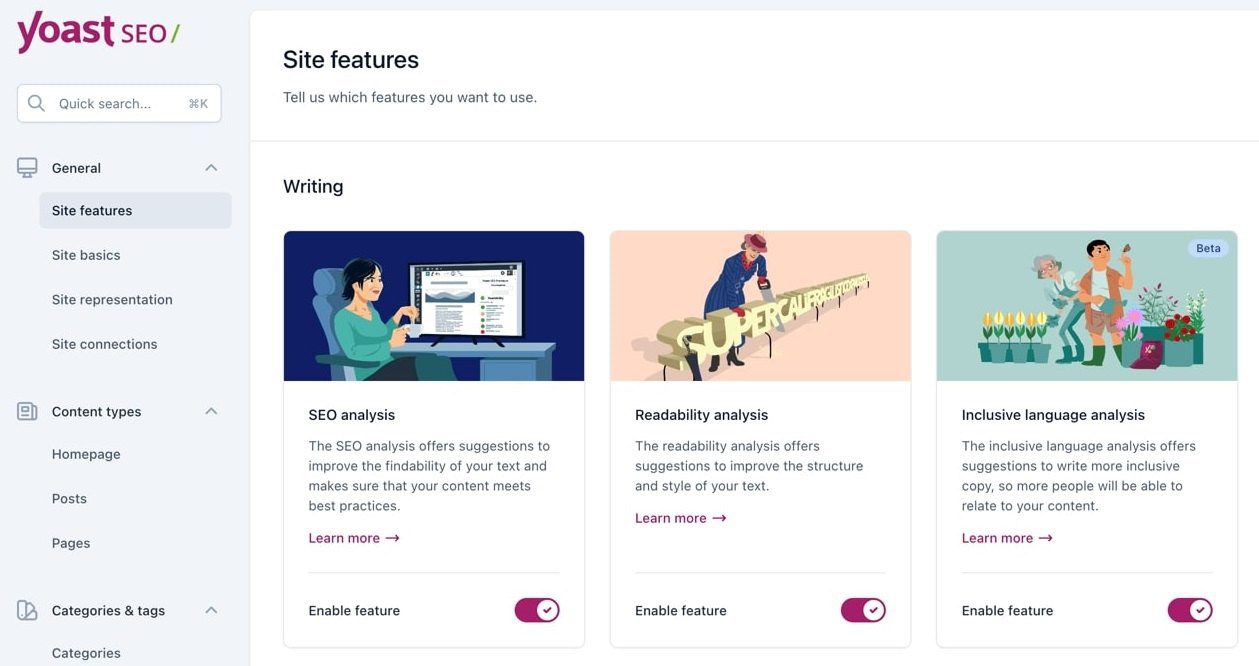
Tips for Optimizing Your 404 Redirects!
Redirecting 404 errors on your website is important, but optimizing those redirects can take it to the next level. Here are a few tips to help you make the most out of your 404 redirects:
Keep your redirects to a minimum: While redirects are necessary for fixing broken links, too many redirects can slow down your website. So, make sure to regularly check for broken links and fix them as soon as possible to minimize the need for redirects.
Use a 301 redirect: A 301 redirect is a permanent redirect that tells search engines that your content has permanently moved to a new location. This is important for preserving your search engine rankings and ensuring that visitors are redirected to the correct page.
Customize your 404 error page: A well-designed and informative 404 error page can help visitors find what they’re looking for and prevent them from leaving your website. Consider adding a search bar, links to popular pages, and a friendly message that explains what went wrong.
Redirect to similar content: If you have a page that’s no longer available, consider redirecting visitors to a similar piece of content. This can keep them engaged on your website and prevent them from bouncing.
Use a 404 redirect plugin: Installing a plugin like Redirection or 404 Solution can make managing your redirects much easier. These plugins offer a range of features like custom redirects, tracking 404 errors, and more.
Common Mistakes to Avoid
Even with the best intentions, mistakes can happen when managing your website’s 404 redirects. Here are some common ones to avoid:
Too Many Redirects: Having too many redirects can slow down your website and hurt your search engine rankings. To avoid this, try to fix broken links as soon as possible and limit the number of redirects you use.
Redirecting to Unrelated Pages: Redirecting a user to an unrelated page can be frustrating and confusing. Always make sure your redirects lead to the most relevant content possible.
Not Checking for Broken Links: Broken links can lead to 404 errors and hurt your website’s user experience. Be sure to regularly check for broken links and fix them promptly.
Not Testing Your Redirects: Before making any redirects live, test them to make sure they’re working correctly. This can save you a lot of headaches down the road.
Not Updating Your Redirects: If you change the URL of a page, make sure to update any redirects pointing to it. Failing to do so can lead to more 404 errors.
By avoiding these common mistakes, you can ensure that your 404 redirects are optimized and your website’s user experience is top-notch.

FAQs: 404 Redirect WordPress Plugin
Here are some frequently asked questions about 404 redirect WordPress plugins:
Why should I use a 404 redirect plugin?
Using a 404 redirect plugin can improve your website’s user experience and prevent visitors from leaving due to broken links. It can also help maintain your search engine rankings by informing search engines of the new location of your content.
How do I configure my 404 redirect plugin?
Each plugin will have its own settings, but you can typically access them by clicking on “Settings” in the left-hand menu and then finding the plugin’s name in the dropdown menu. Read the documentation provided by the plugin developer to understand each setting and configure the plugin to work best for your website.
How many redirects should I use?
Try to limit the number of redirects you use to avoid slowing down your website. Fix broken links as soon as possible and redirect users to the most relevant content possible.
How do I test my redirects?
You can test your redirects by clicking on the broken link and seeing if it redirects to the correct page or content. It’s also a good idea to use a tool like Google Search Console to check for any crawl errors.
What should I do if a redirect isn’t working?
Double-check the URL you’re redirecting to and make sure it’s correct. If the URL is correct and the redirect still isn’t working, try deactivating and reactivating the plugin or contacting the plugin developer for support.
Can a 404 redirect plugin slow down my website?
Having too many redirects can slow down your website. Limit the number of redirects you use and regularly check for broken links to avoid this issue.
Can I customize my 404 error page?
Many 404 redirect plugins allow you to customize your 404 error page. Check the plugin’s settings to see if this option is available.
What happens if I don’t use a 404 redirect plugin?
If you don’t use a 404 redirect plugin, visitors will encounter broken links and a poor user experience. Additionally, search engines may penalize your website for having too many 404 errors.
Conclusion: 404 Redirect WordPress Plugin
In conclusion, a 404 redirect WordPress plugin can be a valuable tool in managing your website’s broken links and ensuring a great user experience. By redirecting users to relevant pages and informing search engines of the new location of your content, you can maintain your search engine rankings and keep visitors engaged with your site.
When choosing a 404 redirect plugin, consider the features it offers and how they fit with your website’s needs. And once you’ve installed and configured the plugin, make sure to optimize your redirects by pointing users to relevant pages, checking for broken links, and testing your redirects before making them live.
With the right 404 redirect plugin and best practices in place, you can make sure that your website runs smoothly and your visitors have a great experience.