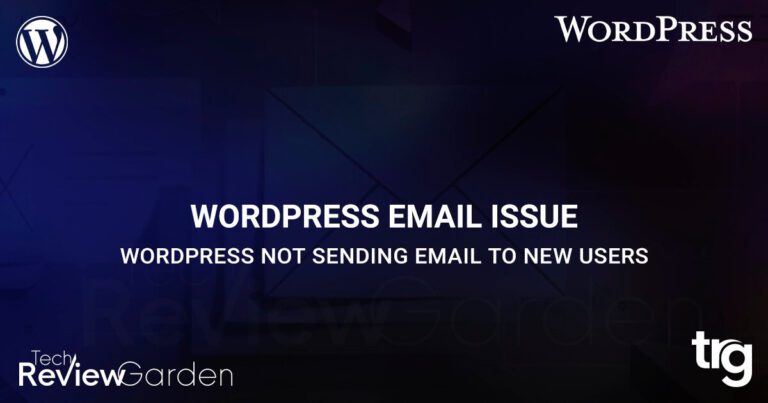One of the best features of WordPress is the ability to create custom post types, which allows you to tailor your website’s content to your specific needs.
In this article, we’ll show you how to create custom post type in WordPress without plugin. We’ll walk you through the process step-by-step and provide you with all the information you need to get started.
Table of Contents
What are Custom Post Types in WordPress?
Custom post types are a way of organizing and displaying your website’s content in a more meaningful way. By default, WordPress comes with post and page types, but you can create your custom post types to fit your specific needs.
For example, if you have a photography website, you might want to create a custom post type for your photo galleries. Or, if you have a recipe blog, you might want to create a custom post type for your recipes.
Custom post types allow you to define your content types, which can be uniquely displayed on your website.
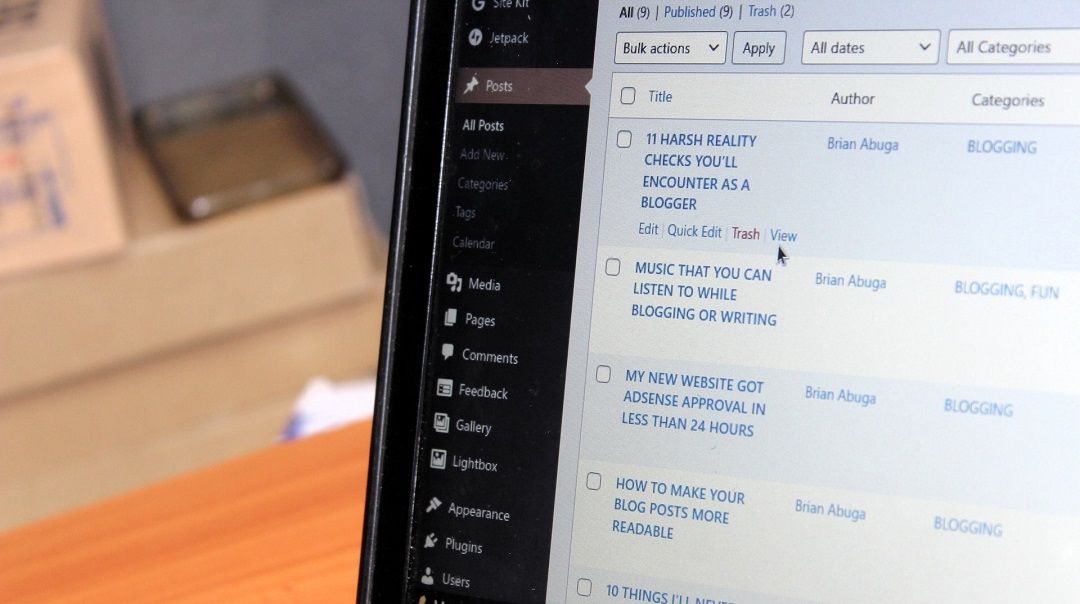
Why Create Custom Post Types in WordPress?
Creating custom post types in WordPress has some benefits for your website, including:
Improved Organization
Custom post types allow you to organize your content in a way that makes sense for your website.
Better User Experience
Custom post types can make it easier for users to find the content they’re looking for on your website.
Increased Engagement
Custom post types can make your website more engaging and encourage users to stay on your website longer.
Improved SEO
Custom post types can help improve your website’s search engine optimization (SEO) by providing more relevant and targeted content.
How to Create Custom Post Type in WordPress Without Plugin
Creating custom post types in WordPress without plugins is easier than you might think. Here’s how to do it:
Step 1: Define Your Custom Post Type
The first step in creating a custom post type is to define what your custom post type will be. You’ll need to decide on a name for your custom post type, as well as the different elements that will make up your custom post type.
For example, if you’re creating a custom post type for a photography website, you might want to include elements like title, description, image, and photographer.
Step 2: Create Your Custom Post Type Function
Once you’ve defined your custom post type, you’ll need to create a custom function that will define your custom post type. To do this, you’ll need to add some code to your WordPress functions.php file.
Here’s an example of what your custom post type function might look like:
function create_custom_post_type() {
$labels = array(
'name' => 'Custom Post Type',
'singular_name' => 'Custom Post Type',
'add_new' => 'Add New',
'add_new_item' => 'Add New Custom Post Type',
'edit_item' => 'Edit Custom Post Type',
'new_item' => 'New Custom Post Type',
'view_item' => 'View Custom Post Type',
'search_items' => 'Search Custom Post Types',
'not_found' => 'No custom post types found',
'not_found_in_trash' => 'No custom post types found in trash',
'parent_item_colon' => '',
);
$args = array(
'labels' => $labels,
'public' => true,
'publicly_queryable' => true,
'show_ui' => true,
'query_var' => true,
'rewrite' => true,
'capability_type' => 'post',
'has_archive' => true,
'hierarchical' => false,
'menu_position' => null,
'supports' => array(
'title',
'editor',
'thumbnail',
'excerpt',
'custom-fields'
)
);
register_post_type('custom_post_type', $args);
}
In this example, we’ve defined a custom post type called “Custom Post Type” and included several labels and arguments that define how the custom post type will behave.
Step 3: Register Your Custom Post Type
After you’ve created your custom post type function, you’ll need to register it with WordPress. To do this, add the following code to your WordPress functions.php file:
add_action('init', 'create_custom_post_type');
This code will tell WordPress to run your custom post type function when the website loads.
Step 4: Display Your Custom Post Type on Your Website
Now that you’ve created and registered your custom post type, you’ll need to display it on your website. To do this, you’ll need to add some code to your WordPress theme files.
Here’s an example of what your code might look like:
$args = array( 'post_type' => 'custom_post_type' ); $custom_post_type = new WP_Query($args); if ($custom_post_type->have_posts()) : while ($custom_post_type->have_posts()) : $custom_post_type->the_post(); // Display your custom post type content here endwhile; endif;
In this example, we’ve used the WP_Query function to retrieve posts from our custom post type and display them on our website.
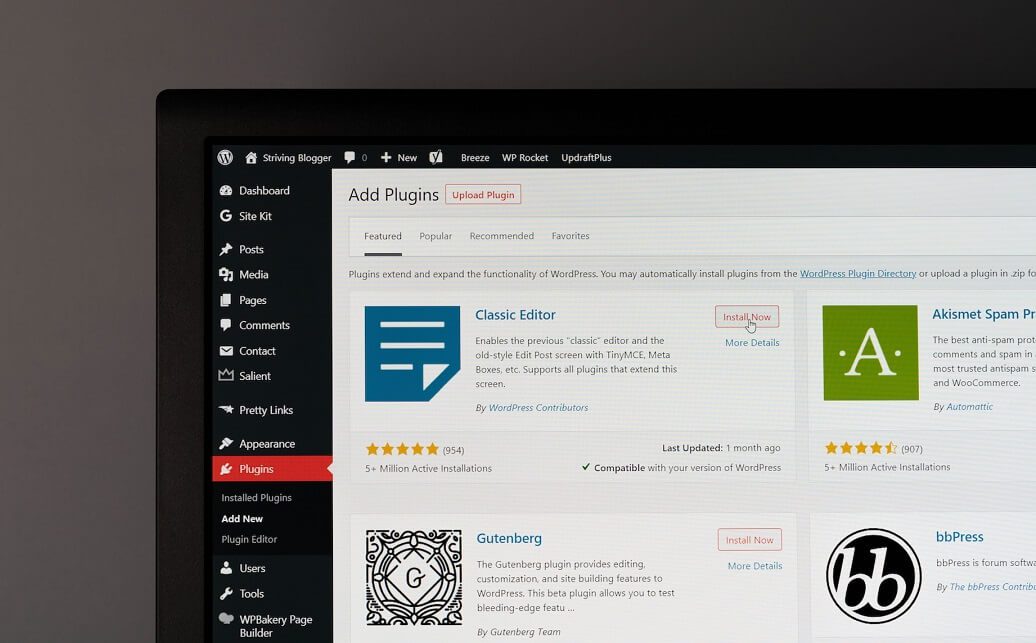
FAQs: WordPress Custom Post Type Without Plugin
What are the benefits of creating custom post types in WordPress?
Custom post types can improve organization, provide a better user experience, increase engagement, and improve SEO.
Can you create custom post types without using plugins?
Yes, you can create custom post types in WordPress without using any plugins.
Is it difficult to create custom post types without plugins?
No, it’s not difficult to create custom post types in WordPress without plugins. It just requires a basic understanding of WordPress and some coding knowledge.
How can I use custom post types on my website?
You can use custom post types to create unique content types on your website that can be displayed in a variety of ways.
What are custom post types in WordPress?
Custom post types are additional post types that can be created in WordPress. By default, WordPress comes with two post types: Posts and Pages.
Why are custom post types useful?
Custom post types allow you to create different types of content that are specific to your website’s needs. This provides organization, flexibility, and SEO optimization benefits.
Do I need a plugin to create custom post types in WordPress?
No, you do not need a plugin to create custom post types in WordPress. You can use the register_post_type() function to register your custom post type.
Can I create custom taxonomies for my custom post types?
Yes, you can create custom taxonomies to categorize and tag your custom post types. You can use the register_taxonomy() function to create custom taxonomies.
Conclusion: How To Create Custom Post Type In WordPress Without Plugin
Creating custom post types in WordPress without plugins is a great way to customize your website and provide a better user experience for your visitors.
By defining your own custom post types, you can organize your content more effectively and showcase your content in unique and interesting ways.
While there are many plugins available that can help you create custom post types, it’s also possible to do it manually without the use of plugins. By following the steps outlined in this article, you can create and register your own custom post type in WordPress.
Remember, the key to creating successful custom post types is to think carefully about your content and how you want it to be organized and presented to your visitors.
With a little bit of coding knowledge and some creativity, you can create custom post types that will take your website to the next level.
Fix 8 Common WordPress Errors
If you’re looking for more tips on how to fix WordPress errors, we’ve got you covered. Check out our following post on common WordPress errors and how to fix them.
- How to Fix Internal Server Error 500.
- How to Fix Syntax Errors in WordPress.
- How to Fix the WordPress White Screen of Death.
- How To Fix The Image Upload Issue In WordPress.
- How to Fix The WordPress Memory Exhausted Error.
- How to Fix the Error Establishing a Database Connection in WordPress.
- How to Fix Briefly Unavailable for Scheduled Maintenance Errors in WordPress.
- Why You Should Disable Xmlrpc in WordPress (Complete Guide).