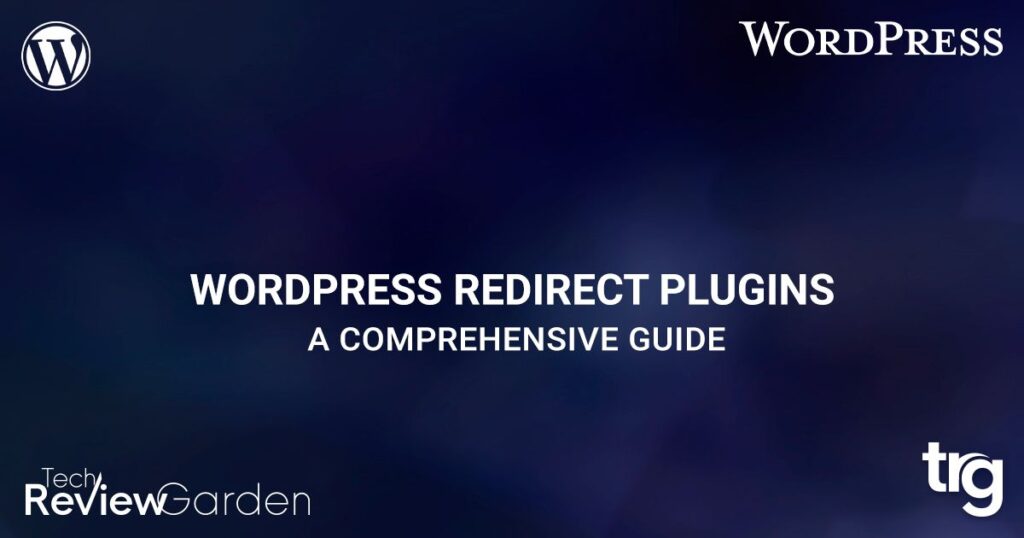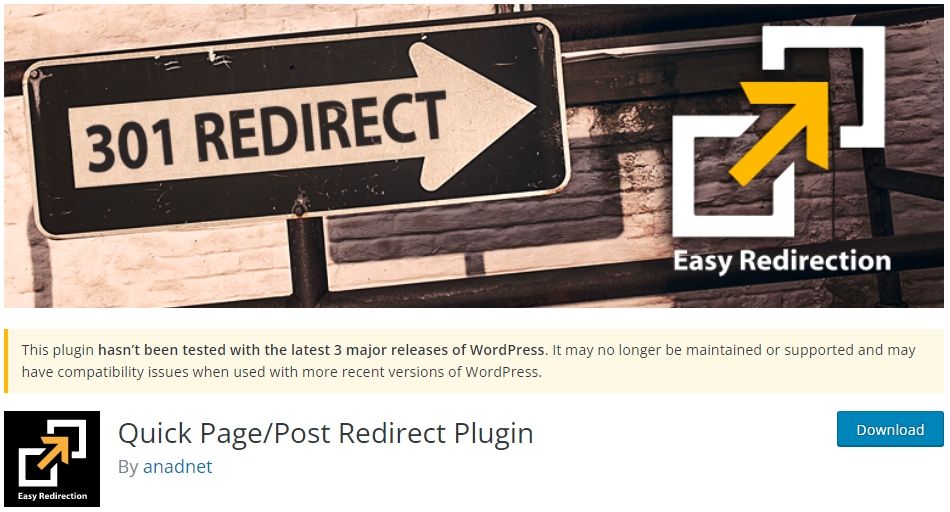If you’re running a website, you’re probably already aware of the importance of redirects. Redirects are essential when it comes to maintaining a good user experience, preventing broken links, and ensuring that your website is search engine optimized.
But what if you’re not a technical person, and you’re not sure how to set up redirects on your website? That’s where WordPress redirect plugins come in.
In this article, we’ll be exploring everything you need to know about the best WordPress redirect plugins, including how to choose the best one for your needs, and how to use them effectively.
Table of Contents
What are Redirects, and Why Do You Need Them?
Before we dive into WordPress redirect plugins, let’s take a step back and explore what redirects are and why they’re important. In simple terms, a redirect is a way of sending users and search engines from one URL to another. Redirects are used for a variety of reasons, including:
Fixing Broken Links
If you’ve moved or deleted a page on your website, redirects can help ensure that users who click on the old link are automatically sent to the new page.
Changing URLs
If you’ve changed the URL structure of your website, redirects can help ensure that users and search engines can still find the content they’re looking for.
Consolidating Pages
If you have two pages on your website that have similar content, you can use a redirect to consolidate them into one page.
Preventing Duplicate Content
If you have multiple URLs that lead to the same content, redirects can help prevent search engines from indexing duplicate content.
Without redirects, your website could have broken links, duplicate content, and a poor user experience. That’s why it’s essential to understand how to set up redirects on your website.
What Are the Best WordPress Redirect Plugins
WordPress redirect plugins are tools that make it easy to set up and manage redirects on your WordPress website. There are many different WordPress redirect plugins available, each with its own set of features and benefits. Some of the most popular WordPress redirect plugins include:
Redirection
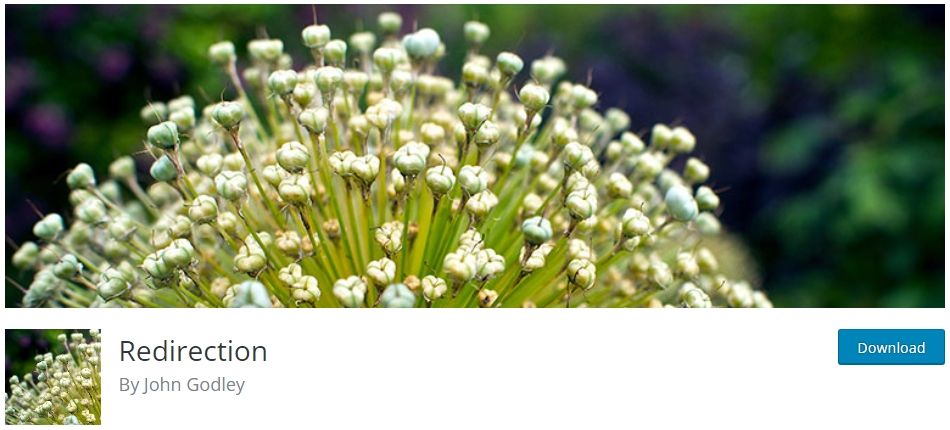
This is one of the most popular WordPress redirect plugins and for a good reason. It’s easy to use and comes with a wide range of features, including 404 error tracking, redirect logging, and conditional redirects.
Yoast SEO

Yoast SEO is one of the most popular SEO plugins for WordPress. It offers various SEO features, including redirects. Its redirect module enables users to create and manage redirects from within their WordPress dashboard.
It supports both 301 and 302 redirects and allows users to set a target URL, a redirect type, and a priority level. Yoast SEO also provides a redirect manager that helps users find and fix broken links on their sites.
One downside to Yoast SEO is that its redirect module is only available in the premium version of the plugin, which can be expensive for some users.
Simple 301 Redirects

This plugin is a simple and lightweight option that allows you to set up 301 redirects quickly. It’s an excellent option if you’re looking for a no-frills solution.
Safe Redirect Manager
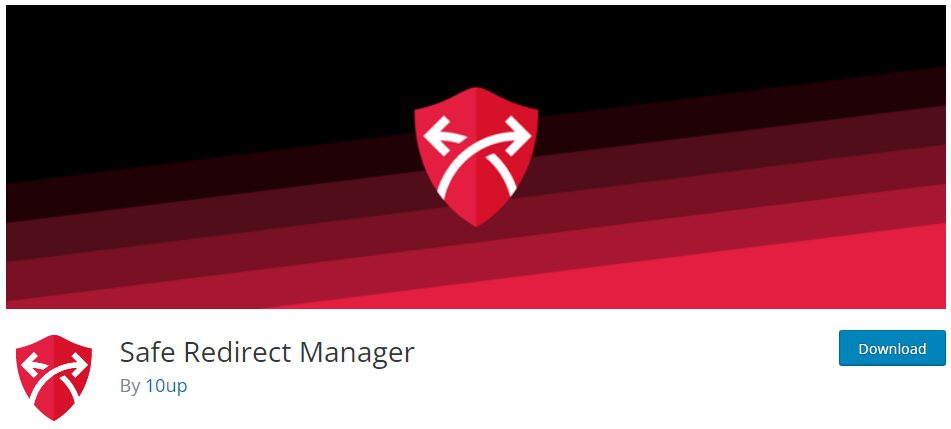
This plugin is ideal for websites with lots of redirects. It allows you to create and manage redirects from a single interface, and it comes with advanced features like regex support and conditional redirects.
Each WordPress redirect plugin works a little differently, but in general, they all work by intercepting requests to your website and redirecting them to the appropriate URL.
You can set up redirects manually, or you can use the plugin’s interface to create and manage redirects.
Rank Math SEO
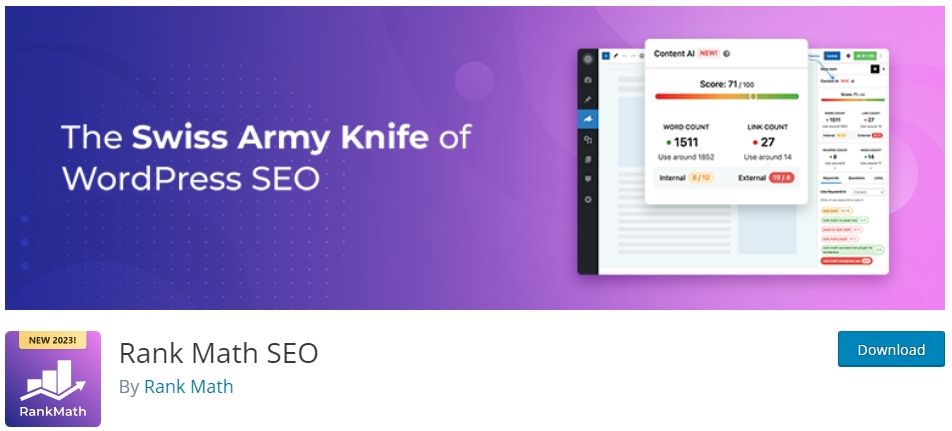
Rank Math SEO is a comprehensive SEO plugin with a redirection module. It allows you to set up redirects, monitor 404 errors, and manage canonical URLs.
Rank Math SEO is easy to use and includes a user-friendly interface, making it a great choice for beginners. However, some users have reported that the plugin can be slow and resource-intensive.
LoginWP (Formerly Peter’s Login Redirect)
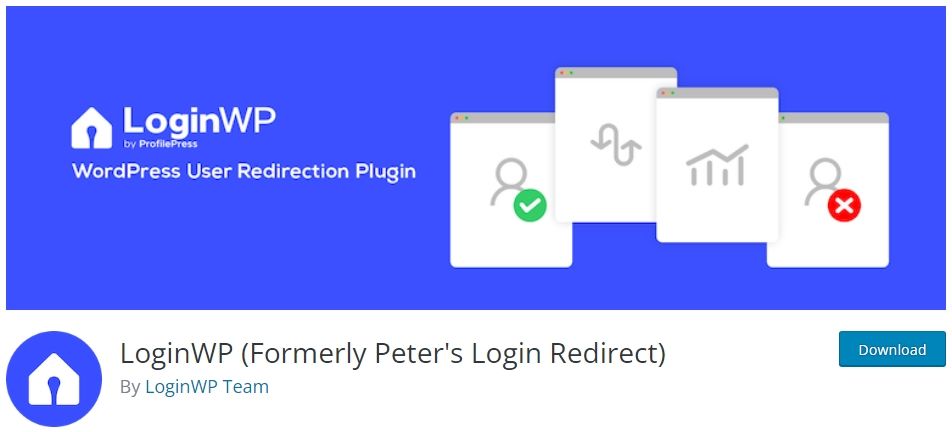
LoginWP is a simple redirection plugin that allows you to redirect users to a specific page after they log in, log out, or register. It is lightweight and easy to use, making it a great choice for those who only need basic redirection functionality.
However, it lacks some of the advanced features of other redirection plugins, such as support for regular expressions.
301 Redirects – Easy Redirect Manager
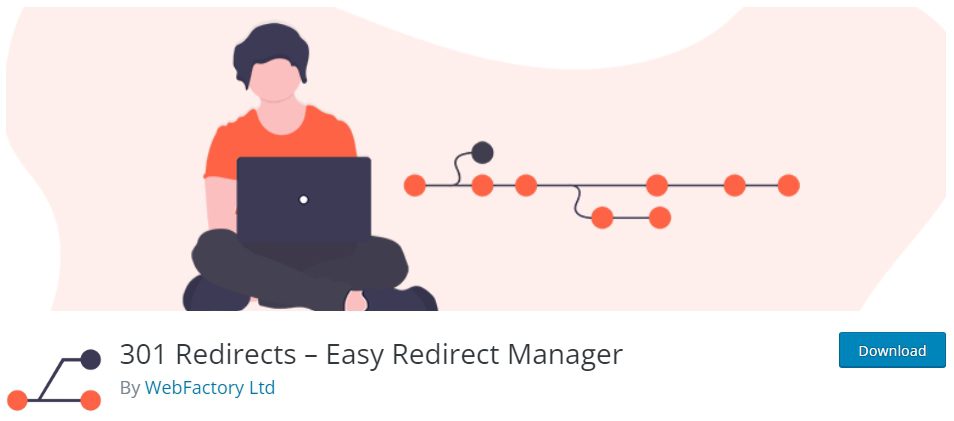
301 Redirects is a simple and lightweight redirection plugin that allows you to set up 301 redirects quickly and easily. It is easy to use and includes a user-friendly interface, making it a great choice for beginners.
However, it lacks some of the advanced features of other redirection plugins, such as support for regular expressions.
Easy HTTPS Redirection (SSL)
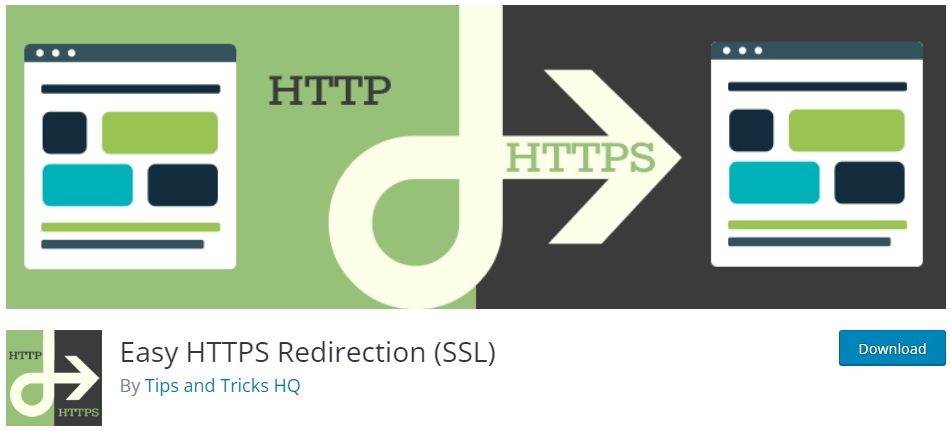
Easy HTTPS Redirection is a plugin that automatically redirects users to the HTTPS version of a site. It ensures that all traffic is encrypted, providing an added layer of security for users.
This plugin is ideal for sites that collect sensitive information such as login credentials or credit card details. It’s easy to use and requires no configuration, making it an excellent choice for beginners.
However, it only redirects to HTTPS, so if a user types in a non-existent URL or a mistyped URL, they will receive an error message.
Simple 301 Redirects by BetterLinks
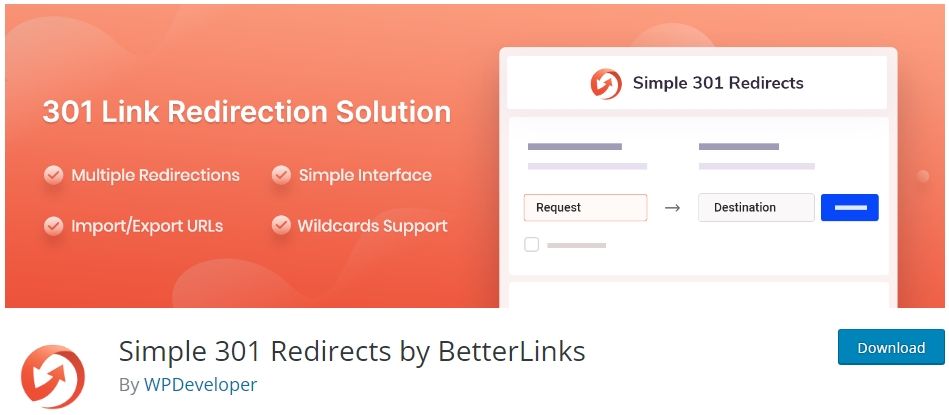
Simple 301 Redirects is a plugin that enables users to create and manage 301 redirects quickly. It’s perfect for those who want a simple, lightweight plugin that’s easy to use.
It has a user-friendly interface that allows users to enter the source URL and target URL, then hit save to create a redirect. It’s also free, making it an excellent option for users on a tight budget.
However, it lacks advanced features like redirect logging, redirect stats, and priority settings.
Broken Link Checker
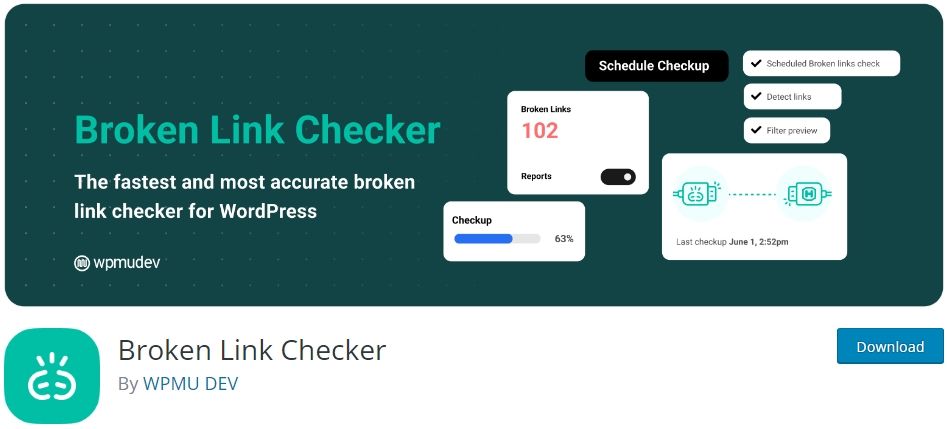
Broken Link Checker is a plugin that scans a site for broken links and redirects. It’s ideal for sites that have been around for a while or those that have many external links.
It automatically detects broken links and provides users with a report of all broken links found. Users can then fix broken links manually or redirect them to another URL.
One downside to this plugin is that it can slow down a site’s performance, especially for larger sites.
Quick Page/Post Redirect Plugin
Quick Page/Post Redirect Plugin is a plugin that enables users to create and manage redirects quickly. It’s perfect for those who want a lightweight plugin that’s easy to use.
It allows users to redirect pages or posts to a new URL or custom URL. It’s also free and has a user-friendly interface, making it an excellent option for users on a tight budget.
However, it lacks advanced features like redirect logging, redirect stats, and priority settings. How To Make A Redirect Link In WordPress: A Step-by-Step Guide
How to Choose the Best WordPress Redirect Plugin for Your Needs
With so many WordPress redirect plugins available, it can be challenging to choose the best one for your needs. Here are some factors to consider when choosing a WordPress redirect plugin:
Ease of use: Look for a plugin that’s easy to set up and use, even if you’re not a technical person.
Features: Consider the features that are most important to you. Do you need advanced features like regex support and conditional redirects, or do you just need a simple solution?
Support: Look for a plugin with good customer support, in case you run into any issues.
Compatibility: Make sure the plugin is compatible with your version of WordPress and any other plugins you’re using.
All 404 Redirect To Homepage: The Ultimate Solution To 404 Errors
How to Use WordPress Redirect Plugin
Once you’ve chosen the best WordPress redirect plugin for your needs, it’s time to start using it. Here’s a step-by-step guide to setting up redirects using the Redirection plugin:
- Install and activate the Redirection plugin from the WordPress plugin repository.
- Navigate to the “Tools” menu in your WordPress dashboard and click on “Redirection.”
- Click on the “Add New” button to create a new redirect.
- In the “Source URL” field, enter the URL that you want to redirect.
- In the “Target URL” field, enter the URL that you want to redirect the source URL to.
- Choose the redirect type (301, 302, or 307) from the dropdown menu.
- Click on the “Add Redirect” button to save your new redirect.
That’s it! You’ve successfully set up a redirect using the Redirection plugin. Repeat these steps for any other redirects that you need to set up. How To Avoid WordPress 404 Redirect To Homepage
Tips for Using WordPress Redirect Plugins Effectively
While WordPress redirect plugins are relatively easy to use, there are some best practices to keep in mind to ensure that your redirects are effective. Here are a few tips:
Keep Your Redirects Organized
Make sure that your redirects are well-organized and easy to manage. Use clear naming conventions and keep a record of all your redirects in a spreadsheet or document.
Test Your Redirects
Before making your redirects live, test them to make sure they’re working correctly. Use a tool like Screaming Frog or Google Search Console to check for any errors or issues.
Use 301 Redirects
In most cases, you should use 301 redirects instead of 302 or 307 redirects. 301 redirects are permanent redirects, which means that search engines will transfer the ranking signals from the old URL to the new URL.
302 and 307 redirects are temporary redirects and don’t pass on ranking signals.
Redirect to the Most Relevant Page
When setting up redirects, make sure that you’re redirecting users to the most relevant page possible. If you’ve moved a page, redirect users to the most relevant page on your website instead of just your homepage.
Monitor Your Redirects
Keep an eye on your redirects over time to make sure that they’re still working correctly. If you change your website’s URL structure or make any other significant changes, you may need to update your redirects.
FAQs
What are the most popular WordPress redirect plugins?
Some of the most popular WordPress redirect plugins include Redirection, Simple 301 Redirects, and Safe Redirect Manager.
Do I need to use a WordPress redirect plugin?
While it is possible to set up redirects manually, using a WordPress redirect plugin can save you time and make the process much easier.
Can I set up conditional redirects with WordPress redirect plugins?
Yes, many WordPress redirect plugins, including Redirection and Safe Redirect Manager, allow you to set up conditional redirects based on specific criteria.
What’s the difference between a 301 redirect and a 302 redirect?
A 301 redirect is a permanent redirect, while a 302 redirect is a temporary redirect. In most cases, you should use a 301 redirect.
Can redirects affect my website’s SEO?
Yes, redirects can affect your website’s SEO if they’re not set up correctly.
Do I need a redirection plugin for my WordPress site?
Yes, redirection plugins are essential tools for managing redirects on a WordPress site.
Are all redirection plugins free?
No, not all redirection plugins are free. Some plugins offer premium features that require payment.
Can I create both 301 and 302 redirects with these plugins?
Yes, most of the plugins discussed in this article support both 301 and 302 redirects.
Do these plugins affect site performance?
Some plugins, such as Broken Link Checker, can slow down site performance, especially for larger sites.
Conclusion: Best WordPress Redirect Plugins
WordPress redirect plugins are essential tools for anyone running a website. They make it easy to set up and manage redirects, which is crucial for maintaining a good user experience and ensuring that your website is search engine optimized.
By following the tips outlined in this guide and choosing the best WordPress redirect plugin for your needs, you can ensure that your redirects are effective and well-managed.